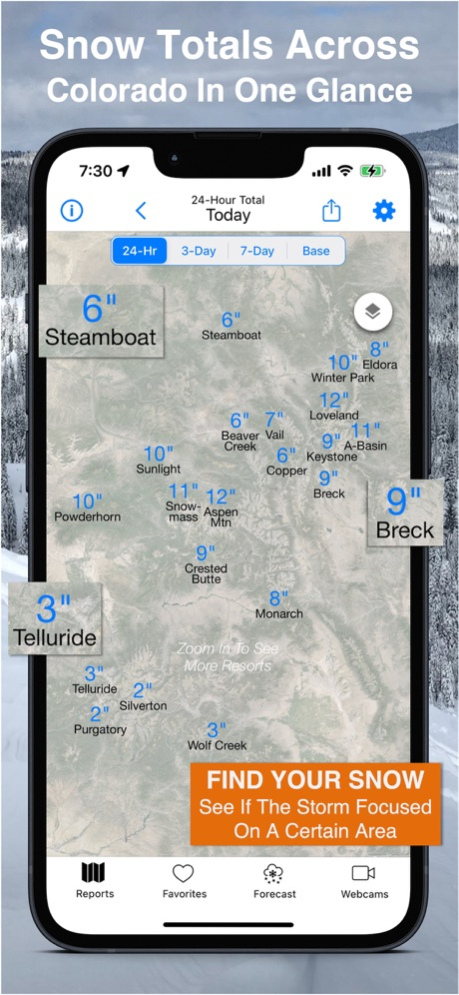Colorado Snow Map & Webcams 3.0.2
Free Version
Publisher Description
**** Find your snow! ** Download for free today! ****
Colorado Snow Map lets you quickly view and compare snow report information for ski resorts across Colorado in a single glance by showing the information on a map. With Colorado Snow Map, you can:
- View currently reported 24-hour snowfall totals, 3-day totals, and 7-day totals across all resorts.
- View snow base statistics across all resorts.
- See the same statistics for past dates by swiping left or right on the map. This lets you see how much snow each resort received yesterday, two days ago, etc.
- Review detailed snow history for each resort by clicking on the resort to view the resort-specific page within the app, letting you see many days of snowfall history.
- Zoom in to your favorite part of Colorado to focus on the resorts you care most about. When you reopen the app, the Snow Map will take you right back to the region you were last viewing.
- See how snowfall amounts can vary, even among neighboring resorts, letting you find the best snow for your days on the mountain.
- See the last date each resort received snow by clicking on the "Last Snowfall" button.
*** Find Your Snow! ***
* * * * * * * * * * * * * * * * * * * * * * * * * * * * * * * *
Colorado Snow Map Pro (Optional In-App Purchase)
***********************************************
Colorado Snow Map is free to use, but if you would like you can subscribe to Colorado Snow Map Pro, which removes advertisements.
Automatically renews once per year, cancel anytime.
Additional Details:
• Payment will be charged to iTunes Account at confirmation of purchase.
• Subscription automatically renews unless auto-renew is turned off at least 24-hours before the end of the current period.
• Account will be charged for renewal within 24 hours prior to the end of the current period at the rate of the selected plan.
• Subscriptions may be managed by the user and auto-renewal may be turned off by going to the user's Account Settings after purchase
• Any unused portion of a free trial period, if offered, will be forfeited when the user purchases a subscription to that publication, where applicable
Privacy Policy: http://snowmapapp.com/privacy/ios/
Terms of Service: http://snowmapapp.com/terms/ios/
Mar 11, 2024
Version 3.0.2
With version 3.0.2, we've made some general improvements.
With version 3.0, we made big updates for the 2023-24 ski season!:
- We added support for multiple forecast points for a resort! In addition to seeing the mid-mountain snowfall forecast, for many resorts you can now see the forecast for the bottom of the mountain and the top of the mountain. This lets you get a better sense of how much snowfall the ski resort as a whole is expected to receive.
- We added a time "slider" on the forecast map so you can see the forecast for different time periods on the map. For example, you can see the 24-hour forecast for today, tomorrow, the next day, and so on for all of the resorts on the map.
Think snow!
About Colorado Snow Map & Webcams
Colorado Snow Map & Webcams is a free app for iOS published in the Astronomy list of apps, part of Home & Hobby.
The company that develops Colorado Snow Map & Webcams is William Magrath. The latest version released by its developer is 3.0.2.
To install Colorado Snow Map & Webcams on your iOS device, just click the green Continue To App button above to start the installation process. The app is listed on our website since 2024-03-11 and was downloaded 2 times. We have already checked if the download link is safe, however for your own protection we recommend that you scan the downloaded app with your antivirus. Your antivirus may detect the Colorado Snow Map & Webcams as malware if the download link is broken.
How to install Colorado Snow Map & Webcams on your iOS device:
- Click on the Continue To App button on our website. This will redirect you to the App Store.
- Once the Colorado Snow Map & Webcams is shown in the iTunes listing of your iOS device, you can start its download and installation. Tap on the GET button to the right of the app to start downloading it.
- If you are not logged-in the iOS appstore app, you'll be prompted for your your Apple ID and/or password.
- After Colorado Snow Map & Webcams is downloaded, you'll see an INSTALL button to the right. Tap on it to start the actual installation of the iOS app.
- Once installation is finished you can tap on the OPEN button to start it. Its icon will also be added to your device home screen.